Config Flow
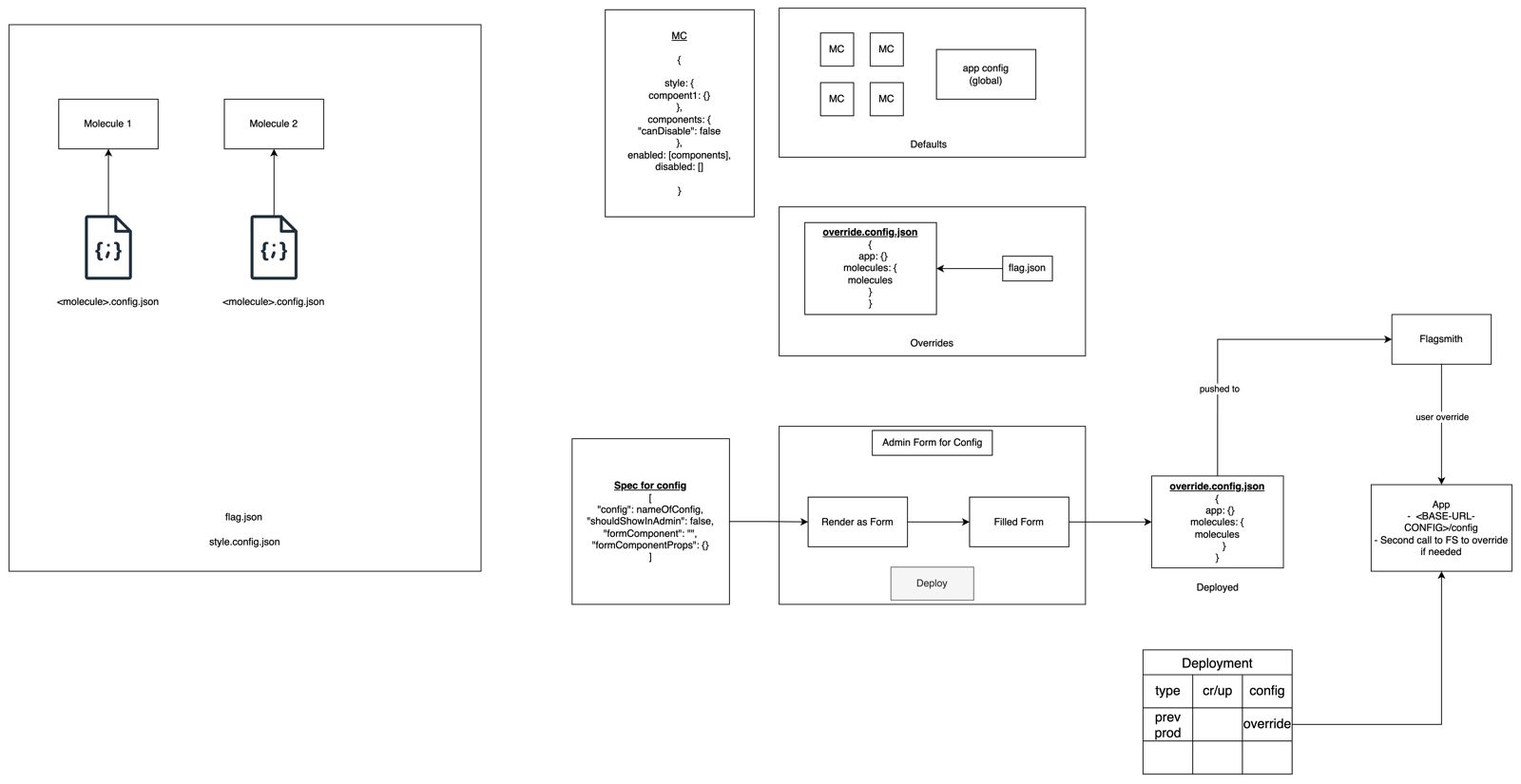
This diagram presents a workflow for configuring and deploying a bot application through a series of interconnected steps involving an admin panel, configuration specifications, and deployment strategies, including the use of feature flags
Molecule Components (MC)
Molecule: These are the primary components of the system, each associated with a
molecule-config.jsonfile containing specific configuration settings.flag.json: A configuration file that contains feature flag settings, enabling or disabling features dynamically.
style_config.json: This file stores styling configurations for the molecules.
Global Configurations
App Config (Global): Represents the global settings applicable across the application.
Defaults: Defines the default styles and properties for MC components, including whether they can be rendered (
"isAvailable": true).
Overrides
override.config.json: Contains override configurations for the application fetched by making an api request to the deployment server, allowing for customization of molecules.
flag.json: Works in conjunction with
override.config.jsonto provide feature flag-based overrides.
Admin Panel Workflow
- Config: A json config that can be used for rendering the form.
- Render as Form: The spec is rendered into a form within the admin panel allowing admin to configure the bot just by filling the form..
Deployment Process
Deploy Action: The filled form is deployed, updating the system's configurations.
Application (App): The application reads the
override.config.jsonand applies the configurations. It may also make a secondary call to Flagsmith for user-level overrides.
The described flow ensures that the system's components can be easily managed and customized, providing a flexible and dynamic deployment process.