Chat UI
The ChatUI component provides a user interface for chatting, incorporating various features and configurations to enhance the user experience.
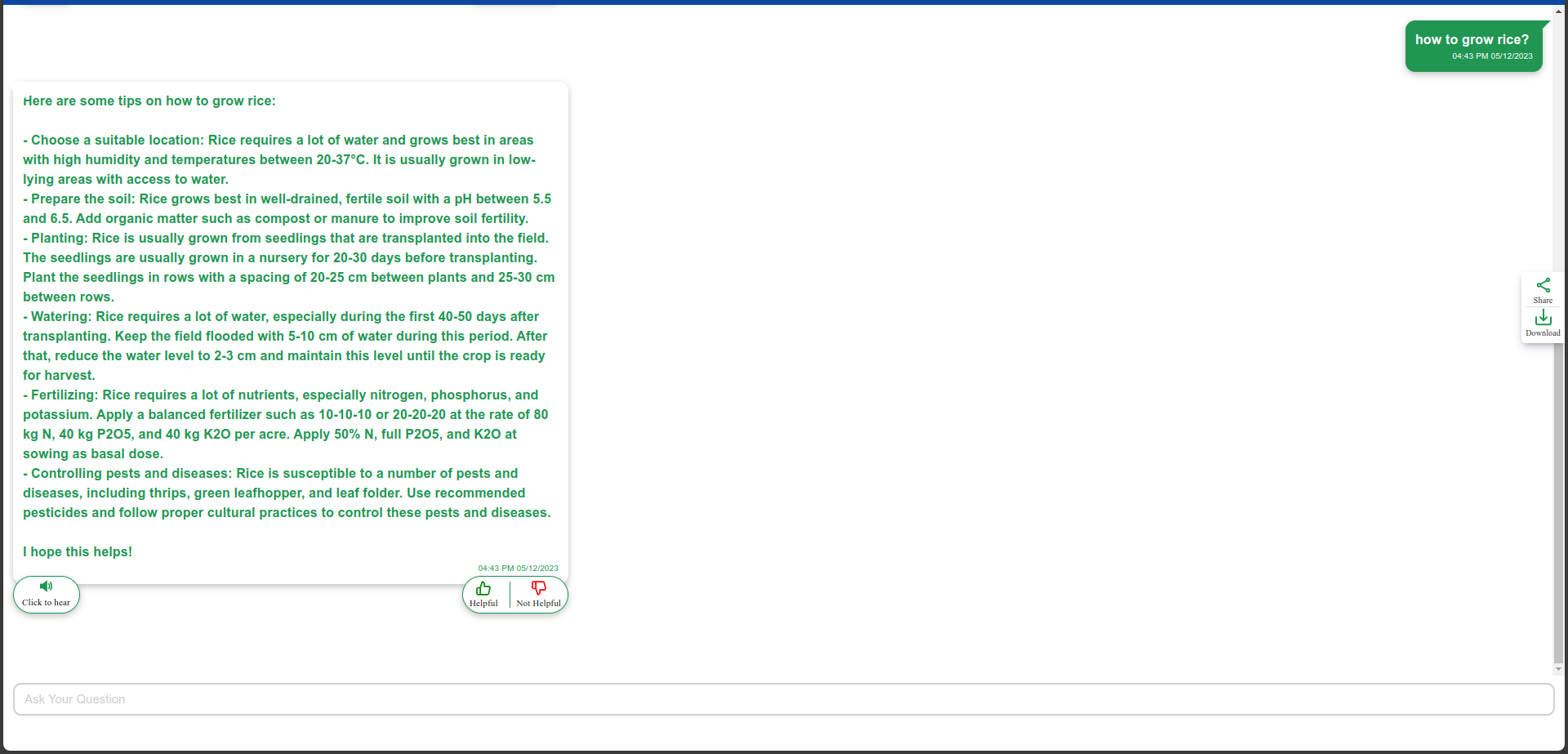
Usage
import { ChatUI } from './ChatUi';
const App = () => {
return <ChatUI />;
};
export default App;
Description
The ChatUI component offers a messaging interface with support for sending and receiving messages. It integrates additional features such as sharing, downloading chats, providing feedback, and text-to-speech functionality.
Functionality
- Sending Messages: Users can type messages in the text input field and send them by clicking the send button.
- Feedback: Users can provide feedback on messages, indicating whether they found them helpful or not.
- Text-to-Speech: Enables users to listen to messages using the text-to-speech feature.
- Share Chat: Allows users to share the chat conversation.
- Download Chat: Enables users to download the chat conversation.
- Transliteration: Supports typing in different languages using transliteration.
Dependencies
- @samagra-x/chatui: Chat UI component library for React.
- react-hot-toast: Library for displaying toast notifications.
- @mui/material: Material-UI library for React components.
Configuration
The ChatUI component offers flexibility for customization through its configuration options in config.json. Key configurations include:
"component": {
"allowFeedback": true,
"allowTextToSpeech": true,
"transliterationApi": "",
"allowTransliteration": true,
"transliterationProvider": "bhashini",
"transliterationSuggestions": 3,
"transliterationInputLanguage": "en",
"transliterationOutputLanguage": "hi"
}
Styling
The component utilizes CSS modules for styling. Theme colors can be configured through the theme object in config.json.
"theme":
"primaryColor": {
"value": "#fff"
},
"secondaryColor": {
"value": "#219653"
}
Additional Actions
Users can perform additional actions like sharing or downloading the chat conversation through the icons provided on the UI.
Notes
For further customization and integration, developers can modify the JSX structure, styles, and functionality according to specific project requirements.