Faq Page
The FAQ Page is a React component serves as a centralized repository of answers to common queries that users may have about a product, service, or topic. It's designed to address recurring concerns, provide clarification, and offer solutions to common issues, thereby enhancing user experience and reducing support inquiries.
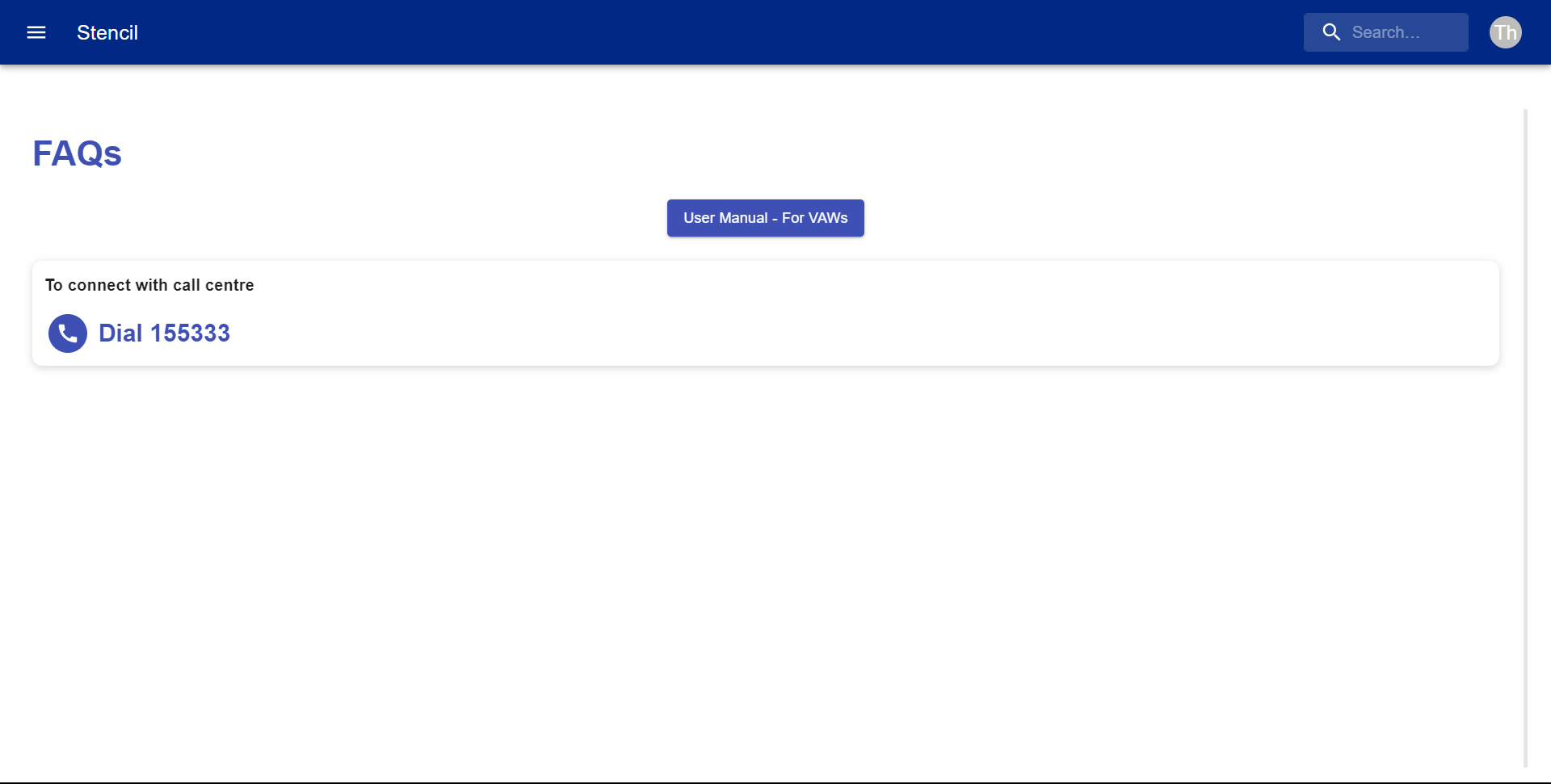
Usage
import FAQPage from './FAQPage';
const App = () => {
return <FAQPage />;
};
export default App;
Description
The FAQPage consists of the following elements:
- User Manual button is used to download document designed to assist users in effectively using the product.
- Contact Us button to contact support during any query.
Functionality
- This Page will be used to solve product related queries and doubts.
- By clicking Contact Us button, user can contact the support team.
Dependencies
- React: JavaScript library for building user interfaces.
- Material-UI (Mui): React components for faster and easier web development.
Configuration
- The default theme colors can be configured in the config.json file.
- The component keys can be configured in the config.json file.
Styling
- CSS modules are used for styling the component.
- Styles are defined in the index.module.css file.
Customization
This Page provides flexibility for customization to suit your application's requirements. Here are some customization options:
Theme Customization
You can customize the theme colors by modifying the values in the config.json file. The theme object contains primaryColor and secondaryColor properties, allowing you to specify the colors according to your brand or design preferences.
"theme": {
"primaryColor": {
"value": "#219653",
},
"secondaryColor": {
"value": "#828282",
}
}
Adding Custom Actions
To add custom actions for contact us or download user manual, follow below steps:
- Contact Functionality: Implement the contact support logic within the
handleContactClickfunction. You can use call or email options to connect with the required team.
const handleContactClick = useCallback(() => {
console.log(component.contactText ?? 'Contact User'); //Implement your contact user logic here
}, []);
- User Manual Functionality: Implement the download manual logic within the
downloadPDFHandlerfunction.
const downloadPDFHandler = useCallback(() => {
console.log(component.userManualText ?? 'User Manual'); //Implement your download logic here
}, []);
Updating Component
You can update the component keys by modifying the key value in the config.json file.
"component": {
"showFaqPage": false,
"faqManualPdfLink": "",
"faqShowPdfButton": false,
"faqShowCallBox": false,
"faqPhoneNumber": ""
}
Notes
- For further customization, you can modify the JSX structure, styles, and functionality according to your application's needs.