History Page
The HistoryPage component is a React page that displays a list of historical chat interactions. It allows users to view past conversations and delete them if needed.
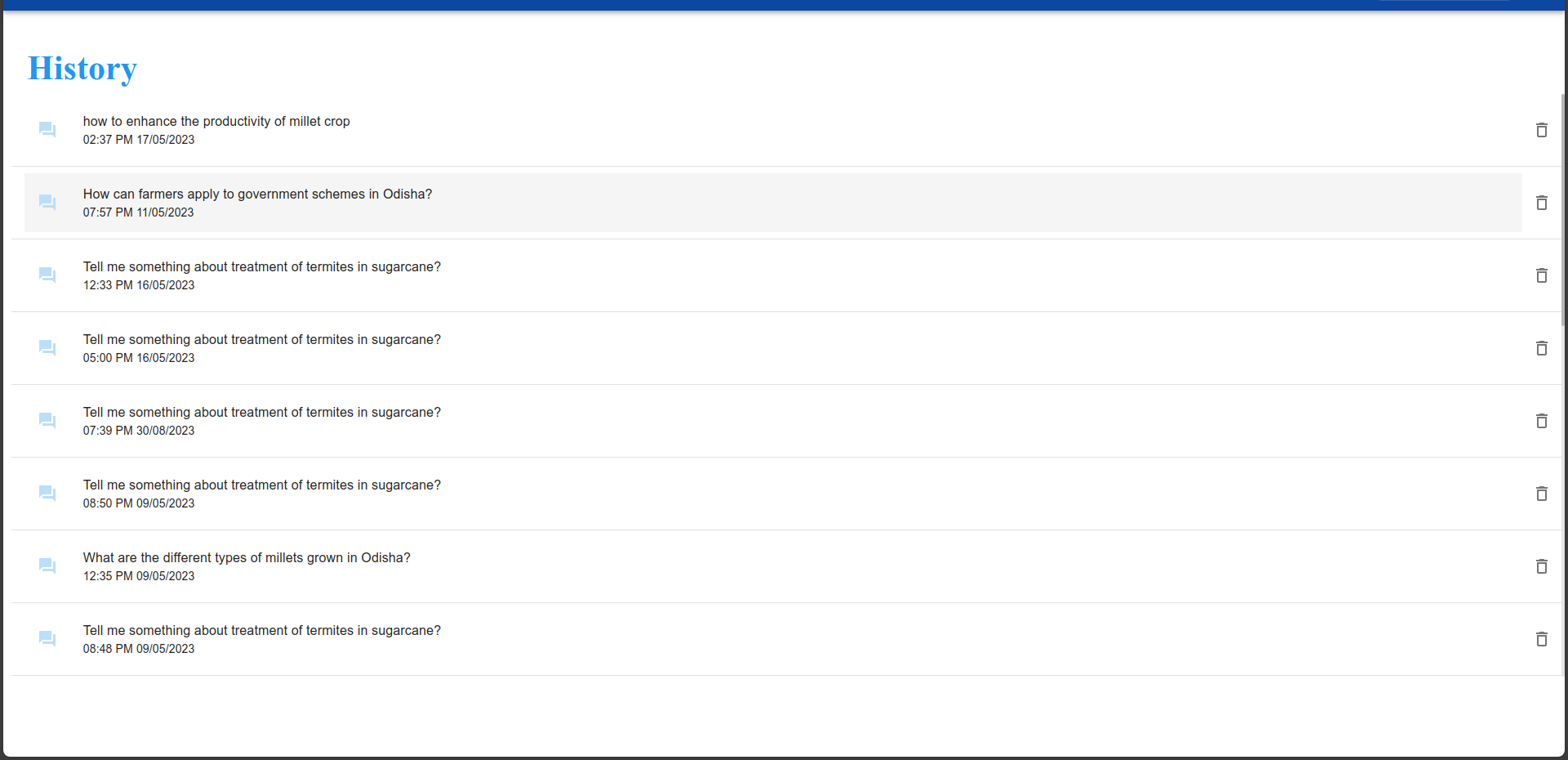
Usage
import HistoryPage from './historyPage';
const App = () => {
return <HistoryPage />;
};
export default App;
Description
The HistoryPage consists of the following elements:
- It provides a list of past chat interactions for users to review.
- Users can delete individual conversations from the history.
Functionality
- Users can click on a chat item to view details of the conversation.
- They can delete conversations by clicking the delete icon and confirming the action.
Dependencies
- React: JavaScript library for building user interfaces.
- Material-UI (Mui): React components for faster and easier web development.
- Lodash: JavaScript utility library for common programming tasks.
Styling
- CSS modules are utilized for styling the component.
- Styles are defined in the
style.module.cssfile.
Customization
The HistoryPage component offers flexibility for customization to match your application's requirements. Here are some customization options:
Theme Customization
Modify the colors and styles in the style.module.css file to match your application's design.
Component Configuration
Update the component object in the config.json file to customize the title and other configurations
{
"component": {
"allowDelete": true,
"showTimestamp": true,
"historyShowHistoryPage": true
}
}
Functionality Customization
The HistoryPage component offers various options for customizing its functionality to better suit your application's requirements. Here are some key areas where you can customize functionality:
1. Handle Click Function
The handleClick function is responsible for defining the behavior when a user clicks on a chat item in the history list. You can customize this function to implement any desired action.
const handleClick = useCallback((activeItem: HistoryItem) => {
// Implement custom functionality here
}, []);
2. Secondary Action Click
The onSecondaryActionClick function is invoked when a user interacts with the secondary action associated with a chat item, such as deleting the conversation. It typically displays a confirmation prompt before performing the action. You can customize this function to handle secondary actions differently or add additional functionality.
const onSecondaryActionClick = useCallback(
(activeItem: ChatItem) => () => {
if (window.confirm('Are you sure you want to delete this conversation?')) {
// Perform deletion logic
setList((prev) => {
return prev.filter((item: ChatItem) => item.conversationId !== activeItem.conversationId);
});
}
},
[]
);
Notes
- For further customization, you can modify the JSX structure, styles, and functionality according to your application's needs.