Sidebar
The Navbar molecule is a React component designed for all purpose Navigation. It allows users to navigate across the webpage through it's multipurpose navigation options.
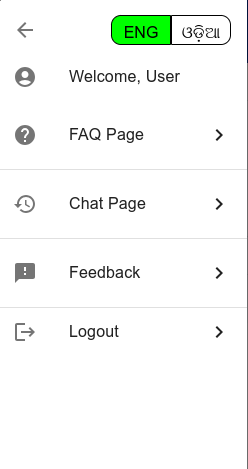
Usage
import Sidebar from './sidebar';
const App = () => {
return (
<Sidebar />
);
}
export default App;
Description
- Dynamic Configuration: The sidebar's content and behavior are driven by a configuration object loaded asynchronously from a JSON file.
- Language Switcher: If enabled in the configuration, the sidebar displays a language switcher allowing users to switch between different languages. Each language option is represented by a button with a label.
- Profile Icon and Text: Optionally, the sidebar can display a profile icon along with custom text, providing users with personalized information.
- Menu Links: The main navigation links are listed within the sidebar. Each link consists of an icon, label, and an optional chevron icon indicating a sub-menu.
- Logout Button: If specified in the configuration, a logout button is displayed at the bottom of the sidebar for user session management.
Functionality
The component is structured using Material-UI components such as Drawer, List, and ListItem etc for styling and functionality.
Configuration for the component is provided via a JSON file imported as config.
State management is handled using React's useState hook, toggling the visibility of the active language.
The appearance and behavior of the component can be customized by modifying the values in the config file.
Dependencies
- React: JavaScript library for building user interfaces.
- Material-UI (Mui): React components for faster and easier web development.
- ThemePicker Component: T A custom component for selecting different themes for the application.
Configuration
- All the configuration can be done from the config.json file for the navbar component. Here are some of the common configuration types:-
Language :
The Language can be changed from the config.json file with the available language code and also the label can be changed from the same
"languages": [
{
"code": "en",
"label": "ENG"
},
{
"code": "or",
"label": "ଓଡ଼ିଆ"
}
],
Links(Routing) :
The Routing of the other pages can be configured from the links array which store the label name, icons and route all can be configured from there.
"links": [
{
"label": "FAQ Page",
"icon": "HelpIcon",
"route": ""
},
{
"label": "Chat Page",
"icon": "HistoryIcon",
"route": ""
},
{
"label": "Feedback",
"icon": "FeedbackIcon",
"route": ""
}
],
Config Obj:
"showLangSwitcher": true,
"languageToggleColor": "#209653",
"sidebarBackground": "#1e6231",
"faqPage": true,
"feedbackPage": true,
"historyPage": true,
"languageCode1": "en",
"languageCode2": "",
"languageName1": "ENG",
"languageName2": "ENG",
"showProfileIcon": true,
"showPhoneNumber": true,
"showLogoutButton": true,
"showBhashiniLogo": false,
"showDarshanLogo": false
Notes
- This molecule is not properly routed for the project. Route it according to your project and customize the icons to your brand theme and work on it.
- The internal routing also needs to be done for easy navigation.