Login Mobile Aadhar Page
The LoginMobileAadharPage is a React component designed for user authentication using either mobile phone numbers or Aadhar numbers. It provides a user-friendly interface for users to input their credentials and login.
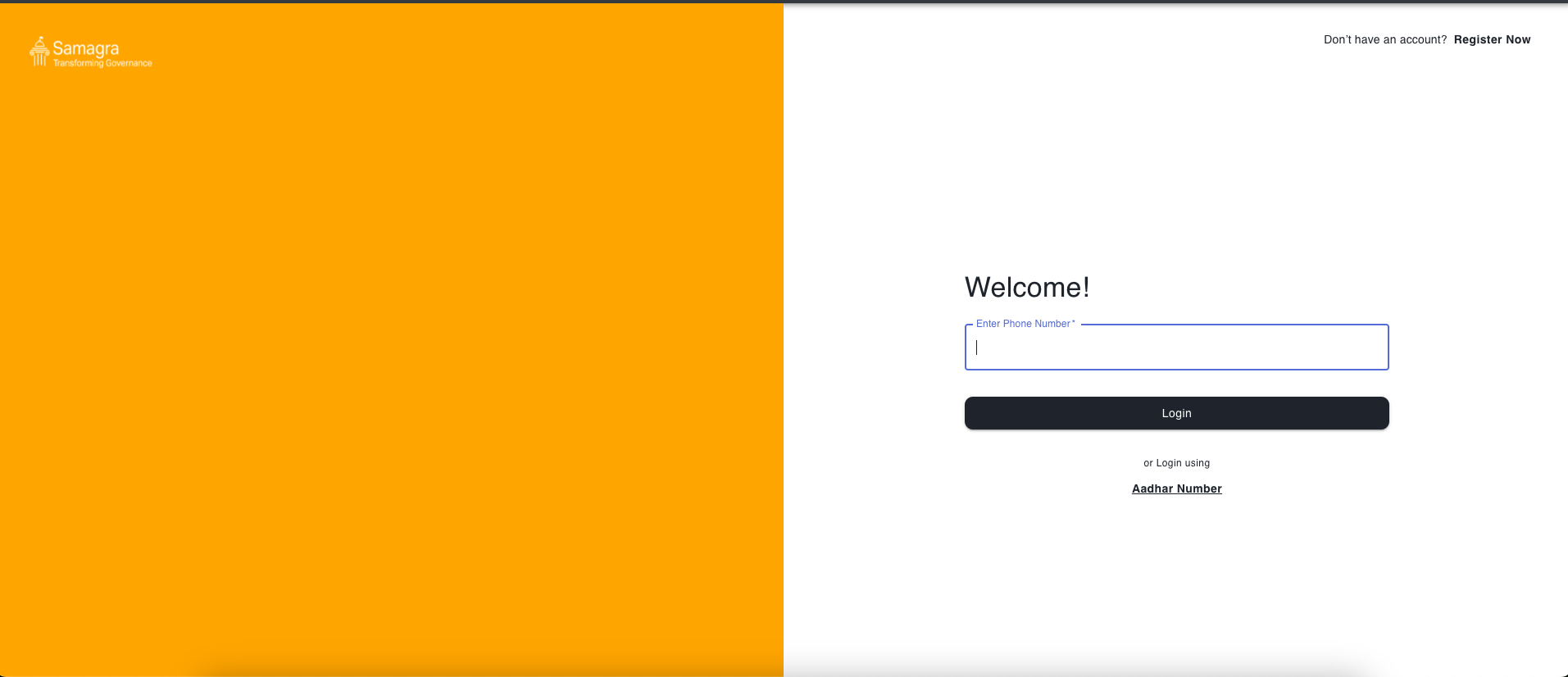
Usage
import LoginMobileAadharPage from './LoginMobileAadharPage';
const App = () => {
return <LoginMobileAadharPage />;
};
export default App;
Description
The LoginMobileAadharPage consists of the following elements:
- Input field for either mobile phone number or Aadhar number.
- Toggle button to switch between mobile phone number and Aadhar number inputs.
- Login button to initiate the login process.
- Registration link for users who do not have an account yet.
State
isAadharClicked: Boolean state to track whether the user has selected Aadhar number input.input: String state to store the input value (mobile phone number or Aadhar number).valid: Boolean state to track the validity of the input.errorMessage: String state to store error messages related to invalid input.loading: Boolean state to track the loading state of the login process.
Functionality
- Users can input either their mobile phone number or Aadhar number.
- The input field validates the input based on the selected input type and displays appropriate error messages.
- Users can toggle between mobile phone number and Aadhar number inputs.
- Upon clicking the login button, the component checks if the input is valid and initiates the login process.
- If the input is valid, a success message is displayed, and if not, an error message is displayed.
Dependencies
- React: JavaScript library for building user interfaces.
- Material-UI (Mui): React components for faster and easier web development.
- React Hot Toast: Toast notification library for React applications.
Configuration
- The default theme colors can be configured in the config.json file.
- The component title can be configured in the config.json file.
Styling
- CSS modules are used for styling the component.
- Styles are defined in the index.module.css file.
Customization
This page provides flexibility for customization to suit your application's requirements. Here are some customization options:
Theme Customization
You can customize the theme colors by modifying the values in the config.json file. The theme object contains primaryColor and secondaryColor properties, allowing you to specify the colors according to your brand or design preferences.
"theme": {
"primaryColor": {
"value": "#ffa500",
},
"secondaryColor": {
"value": "#1E232C",
}
}
Adding Custom Actions
To add custom actions such as registration or additional authentication steps:
- Registration Functionality: Implement the registration logic within the
handleRegistrationfunction. You can navigate the user to a registration page or trigger a registration process with your backend service.
const handleRegistration = () => {
// Implement your registration logic here
};
- Custom Login Logic: If you need to perform additional steps during login, modify the
handleLoginfunction. You can integrate with authentication services, perform validations, or execute any other custom login logic.
const handleLogin = (e: any) => {
e.preventDefault();
if (
(isAadharClicked && input.length === 12) ||
(!isAadharClicked && input.length === 10)
) {
setLoading(true);
setTimeout(() => {
setLoading(false);
toast.success(`Successfully sent OTP`);
}, 2000);
} else {
toast.error(`Please enter a valid input`);
}
};
Updating Component
You can update the component keys by modifying the key value in the config.json file.
"component": {
"loginWithAadhaar": false,
"showSignUp": false,
"showAlternateSignIn": false,
"showLogo": false,
"showSplitedView": true,
"logo": "https://seeklogo.com/images/C/corporate-company-logo-749CEE6ADC-seeklogo.com.png",
"logowidth": "320px",
"logoheight": "280px",
}
Notes
- This page does not handle actual authentication. It simulates the login process by displaying a success message upon clicking the login button.
- The registration functionality is not implemented in this page.
- For further customization, you can modify the JSX structure, styles, and functionality according to your application's needs.